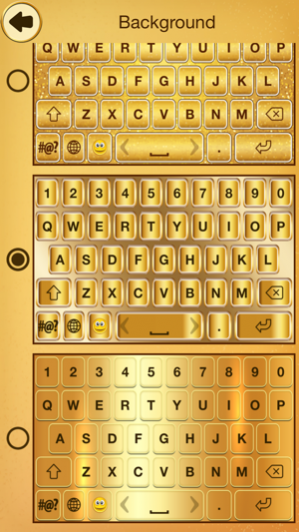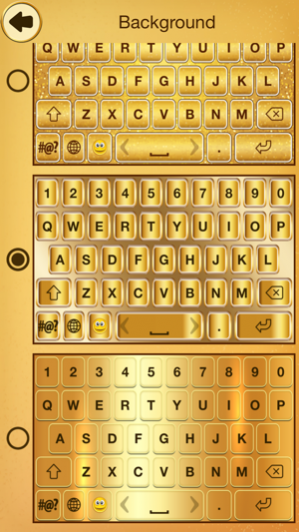Gold Emoji Keyboard Themes 1.1
Free Version
Publisher Description
Customize your keyboard by changing its theme into beautiful and sophisticated gold colors and emoji
Tired of your regular, old keypad color? You want something luxurious and extravagant? Check out our Gold Emoji Keyboard Themes, super rich keypad customizer that will make your own keyboard look like something only billionaires have. Indulge yourself in the sophisticated colors of gold and honey that decorate our keypad theme. Don't forget to try out the cool emoticons and emojis and send text messages to your friends with style.
* Several beautiful themes for your keypad
* Choose your favorite keyboard design
* Custom made keyboards
* Several gold themes to enjoy your new emoji keypad
* Lovely keypad theme and unique keypad style
* Choose a language: English, Spanish, German, Italian or French
How to install your new keyboard:
In case your selected keyboard was not activated click Settings button next to Space button on your keyboard, after which you will see a list of installed keyboards along with Gold Emoji Keyboard so you can choose your new keyboard skin and enjoy.
The gorgeous keypad letters will feel differently under your fingers and typing emojis will be like in a dream. Create your own keyboard and make it look like it's made of real gold! Add a little bit of glamour to your life! The color gold means extravagance, wealth, riches and luxury and our colorful keyboard has all of that, plus it offers a special keypad with smileys that is simply a must in every keyboard changer app. Download our golden keypad for free and feel like a rich man!
Sep 5, 2017 Version 1.1
This app has been updated by Apple to display the Apple Watch app icon.
- Minor changes!
- Thanks for your feedback!
About Gold Emoji Keyboard Themes
Gold Emoji Keyboard Themes is a free app for iOS published in the System Maintenance list of apps, part of System Utilities.
The company that develops Gold Emoji Keyboard Themes is Ana Kitanovic. The latest version released by its developer is 1.1.
To install Gold Emoji Keyboard Themes on your iOS device, just click the green Continue To App button above to start the installation process. The app is listed on our website since 2017-09-05 and was downloaded 5 times. We have already checked if the download link is safe, however for your own protection we recommend that you scan the downloaded app with your antivirus. Your antivirus may detect the Gold Emoji Keyboard Themes as malware if the download link is broken.
How to install Gold Emoji Keyboard Themes on your iOS device:
- Click on the Continue To App button on our website. This will redirect you to the App Store.
- Once the Gold Emoji Keyboard Themes is shown in the iTunes listing of your iOS device, you can start its download and installation. Tap on the GET button to the right of the app to start downloading it.
- If you are not logged-in the iOS appstore app, you'll be prompted for your your Apple ID and/or password.
- After Gold Emoji Keyboard Themes is downloaded, you'll see an INSTALL button to the right. Tap on it to start the actual installation of the iOS app.
- Once installation is finished you can tap on the OPEN button to start it. Its icon will also be added to your device home screen.